Have you ever looked at Google's search results and noticed an area to the right of the screen that shows a map, images and a business's key details, along with online reviews? If so, this information will usually have come from a Google My Business (GMB) listing.

Formerly known as Google Places, GMB is a free online listing tool that enables businesses to share key information such as their location, contact details and opening times, with potential customers.
Having a detailed and accurate “Business Profile” on GMB is essential if you want to improve your firm's performance in local searches on Google and Google Maps. Don't forget that location is likely to be a key search term that clients will use to find businesses like yours (“accountants in Newcastle” for example). So, if you're looking to increase your website traffic and attract new clients from the local area, listing and verifying your practice on GMB is the perfect place to start.
Images show our GMB listing
Getting started with GMB
How to claim a listing
The first step is to check whether your firm is already listed on GMB – you can do this by visiting https://www.google.com/business and entering your business name into the search facility. If your firm doesn't have an active listing, we can help you create one (see later).
If you do find an existing listing for your firm, you'll then need to “claim it”. To do this, simply follow the on-screen instructions to confirm that you own the business and are authorised to edit the listing. This verification process puts you in control of the information people see about your business across Google Search and Google Maps. It also ensures that no-one else can claim your business listing and “close” it.
Google guidelines stipulate that you should only create one listing per office (slightly different rules apply for firms with more than 10 offices).
Adding information to your listing
Once you've claimed and verified your listing, you can add or edit the necessary information on your Business Profile. To achieve the best results, you should provide as many details as possible. It's thought that a complete profile is 38% more likely to attract visits from potential customers. Research also suggests that a detailed profile makes businesses twice as likely to be considered reputable.
As a minimum, check that all of the information displayed on the listing is correct, including:
- Name – it might sound obvious, but it's not unknown for the firm name to be wrong ("Accountants Smith" instead of "Smith Accountants", for example)
- Address – including suite number or floor if you're located in a large building
- Phone number
- Business type/category – e.g. accountant
- Opening hours – including special hours such as Christmas and New Year opening times
- Website link
- Year the firm was founded
- The firm's position on the map
- Firm logo
- Photos – a photo of the outside of the premises builds trust and helps visitors to the office know they are in the right place. In fact, research shows that businesses with photos get 42% more requests for driving directions on Google Maps. (However, if you're an accountant based at home, you may not want a photo of the outside of the building.)
Providing detailed and accurate information on GMB can enhance your firm's presence on Google Search and Google Maps, making it easier for potential clients to find you and connect with the practice.
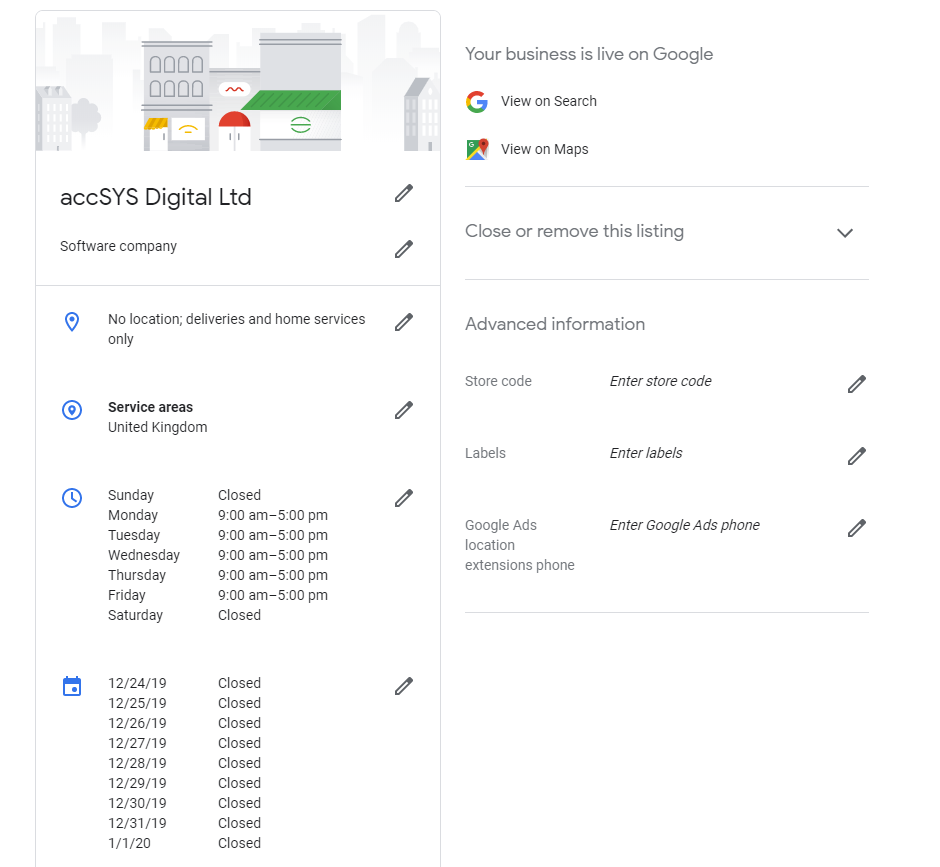
Images show how we edit our information
Updating your listing
Anyone can "suggest an edit" to your listing so you should ensure that the information in your Business Profile is correct from the outset. This avoids the need for people to recommend their own changes, which owners don't always get told about. Not only does missing or incorrect information look unprofessional, it can also be detrimental to your local search performance.
We recommend that you log into your GMB dashboard periodically to check that the information is still accurate and consistent with the details on your website and other sources. You can do this by visiting https://www.google.com/business or by clicking on the "Edit your business information" link on your listing. This is especially important if your opening hours have changed or branches within the firm have recently moved or closed.
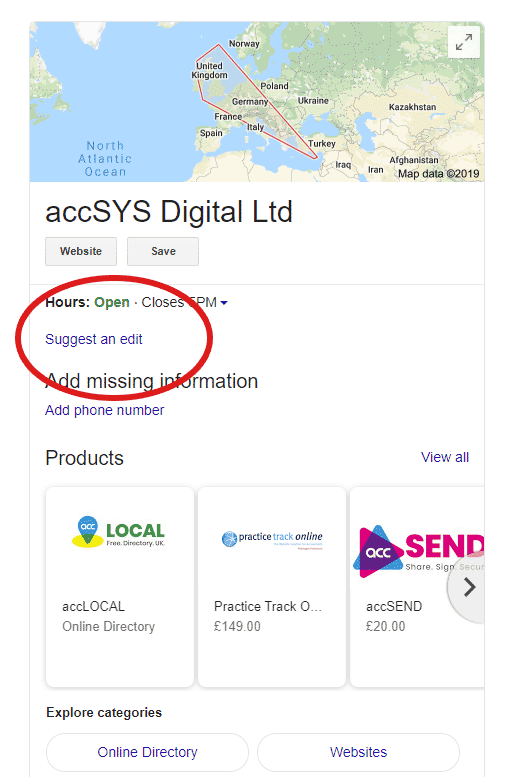
Image shows how to suggest an edit feature on a live GMB listing
Google reviews – an essential tool for your firm
The GMB platform also allows people to leave a review on your firm's business listing. Reviews can offer valuable information to both you and potential clients. A positive review will help clients to feel more at ease when choosing to entrust your firm with their financial affairs. What's more, Google themselves have said that “more reviews and positive ratings will improve a business's local ranking.”
However, you shouldn't fall into the trap of creating or buying false reviews. Not only does this look suspicious to people reading them (“why has this firm suddenly got a dozen good reviews within the space of a week and why are they all 5 star ones?”), it can also be caught by the ASA advice on false testimonials (see https://www.asa.org.uk/advice-online/testimonials-and-endorsements.html).
Genuine reviews provide the perfect opportunity for you to interact with your existing clients and promote long-term loyalty. Once your business listing has been verified, Google will notify you when a review has been left and you will be invited to leave a reply via the GMB dashboard. Responding to reviews, whether positive or negative, is a great way of showing that you're actively engaged with your clients and value their feedback.
When replying to positive reviews, a simple “thank you” with a few additional comments is usually fine. If you receive a negative review, avoid the temptation to lash out. Instead, respond quickly and remain professional and courteous in your reply. It's often worth investigating the reasons behind the client's negative experience and then suggesting that they contact you directly to resolve the issue. Responding to negative reviews in a constructive manner shows existing and prospective clients that you genuinely care about providing a good service.
Gain valuable information with Google 'Insights'
The GMB facility also provides useful information about the performance of your GMB business listing. Known as 'Insights', this data covers the previous 28-day period and includes key statistics on:
- The queries used to find your business
- How visitors searched – did they Google the firm's name or a particular service, or did they reach your listing via a related brand e.g. Xero
- Where the GMB listing was viewed, e.g. Google Search or Google Maps
- Actions taken – for example, did they visit the website, request directions or call the office?
- The starting point from where the directions were requested
- The number of photo views and the source of these photos (owner or customer).
This information can help you understand how potential clients are finding your listing and how they are interacting with it. With many searches for accountancy firms likely to focus on location, knowing how and where potential clients are finding you is key to boosting your firm's online visibility and local search ranking.
What we do
It's clear that the GMB tool presents accountancy firms with an exciting opportunity to enhance their online presence and attract new business. So, if you haven't done so already, we strongly advise that you claim/review your business listing to utilise its full potential.
Although we can't claim an existing GMB listing on your behalf (this would technically mean that we “owned” it), as we've already explained, the verification process is quick and easy. If a listing is missing, perhaps because you're a new start-up, we can create a listing on your behalf. Once the listing has been set up, we'll then ask you to claim it in the usual way.
We may also suggest changes to your listing to improve its optimisation. A few tweaks here and there can make a big difference to how well your listing performs in local searches. Plus, if we're asked to make any major amends to your accWEBSITE, such as a change of address or a new telephone number, we may advise you to update your GMB listing accordingly.
For more information on Google My Business visit https://www.google.com/business, or for details of our accWEBSITE service, click here.